كيكاوي
المراقب العام




السٌّمعَة : 1
تاريخ التسجيل : 22/12/2010
عدد المساهمات : 1467
 |  موضوع: قرص الحماية والإنقاد من الدكتور ويب الرائد في الحماية Dr. Web LiveCD 6.0.0 (04.13.2012 موضوع: قرص الحماية والإنقاد من الدكتور ويب الرائد في الحماية Dr. Web LiveCD 6.0.0 (04.13.2012  الثلاثاء 17 أبريل 2012 - 12:56 الثلاثاء 17 أبريل 2012 - 12:56 | |
| 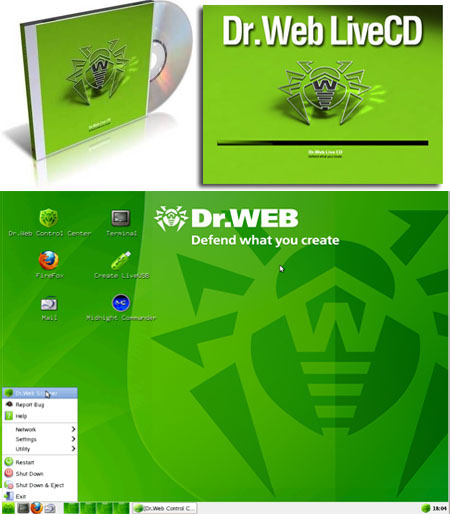
Dr. Web LiveCD 6.0.0 (04.13.2012
إذا كان قد تم تقديمها لديك ويندوز أو لينكس نظام غير قابل للتشغيل من قبل البرمجيات الخبيثة، واستعادته للالحرة مع يفكد برنامج Dr.Web! وسوف برنامج Dr.Web يفكد تنظيف الكمبيوتر من الملفات المصابة والمشبوهة، وتساعدك على نسخ المعلومات المهمة إلى جهاز تخزين البيانات القابلة للإزالة أو كمبيوتر آخر، ومن ثم محاولة لعلاج الأجسام المصابة. هذا التحميل هو ملف ISO الذي يمكن حرق لمؤتمر نزع السلاح / دي في دي.
How does it work?
1: Download the Dr.Web LiveCD image.
2: Burn the image onto a CD/DVD. Users of Nero Burning ROM should proceed as follows:
Insert a blank CD/DVD into your CD/DVD recorder
Click on the File menu and select Open
Browse through folders to the image location and select it
Press the Burn button, and wait while the image is being written to the disk
3: Make sure that the CD/DVD drive or any other device with Dr.Web LiveCD is set as the first-boot device. Adjust corresponding BIOS settings, if necessary.
4: As loading starts, a dialogue window will prompt you to choose between the standard and safe modes.
5: Use arrow keys to select a desired mode and press [Enter]:
If you want to use the scanner with the GUI, choose DrWeb-LiveCD (Default)
If you d like to start the scanner using the command line (console), select DrWeb-LiveCD (Safe Mode)
Choose Start Local HDD, if you want to boot from the hard drive instead of Dr.Web LiveCD
Select Testing Memory to launch the Memtest86+ utility
6:If DrWeb-LiveCD (Default) is selected, the operating system will detect all available disk drives automatically. It will also try to connect to the local network, if available.
7: When the system is loaded, check the disks or folders you want to scan, and click on Start .
8: If you need extra help, you can contact the Doctor Web Support Team by filling out a Support-Request Form on our web site or sending your request via e-mail
9:The Midnight Commander file manager is used to work with files you need to copy to a safe location
10: If the operating system failed to configure access to your network, you can do it manually using Networks Configure Manager. From the Start menu, go to Settings, and then to Networks Configure Manager .Download
[ندعوك للتسجيل في المنتدى أو التعريف بنفسك لمعاينة هذا الرابط] | |
|

